How To Protect Your Social Media Accounts
It’s no secret that social media has become an integral part of our everyday lives. From staying in touch with friends and family to sharing news and experiences and even promoting businesses, social media is where people live these days. The convenience and the comfort it offers to be oneself without having to directly face others makes it everyone’s favourite hangout place. But as convenient as social media is, it also comes with a risk.
“Hackers Find It Easy To Target Social Media Accounts”
Hackers find it easy to target social media accounts to extort money, and spread spam, malware, and viruses as personal details are shared in them. The sad truth is people usually fall into their trap to avoid humiliation and of course the loss of account with thousands of followers. So how do we protect our social media accounts from hackers? First of all, always be cautious when it comes to unknown emails and calls. But is that all? Let’s take a look. Today, through this blog post, we will explore hacking techniques and discuss tips and strategies you should undertake to avoid being a victim of hacking.
What Is Hacking?
As the world become increasingly digitised, there has been a noticeable rise in cyberattacks and data breaches. Hacking, simply put, is the act of illegally accessing digital data by compromising devices and networks. Hackers are constantly finding new ways to break into devices and accounts to steal sensitive information.



If you were to think you wouldn’t get hacked, you would be surprised to know how discreet hacking actually is. It could be anything from a harmless-looking promotional email to a link confirming that you just won the lottery of your life. Sandbox-the virtual game firm, the influencer couple Al Ferguson and wife Jen, tech magazine founder Bashir Osman, the list goes on. And the victims, as you may have noticed, are not even remotely related to one another. The 2014 hacking of Skype’s social media accounts by the Syrian Electronic Army is another example and says that even business conglomerates with multiple cyber security officers are not safe from hackers. Anyone anywhere could be a victim.
HOW IS HACKING DONE
Social Media Phishing:
One of the most common methods of hacking is phishing. Phishing is an online scam where criminals impersonate a trusted brand or individual to trick people into giving them personal information or money. In recent years, phishing attacks have become more prevalent and sophisticated as people spend more time on social media platforms. In a social engineering attack designed to exploit the victim’s trust, the attacker carefully plans to trick the victim into giving up sensitive information, such as login credentials or financial information through harmless-looking emails or login pages. Typically they will:
Send you a mail stating that someone tried logging into your account
Then claim there’s an issue with your account and/or your recent payment and that you need to update your personal and credential details. The emails are often disguised to match that of an organisation you trust. (Amazon for example) So the chances of being tricked are high.

How to protect yourself from phishing?
– Be careful when it comes to emails and links, do a double check and only open them if you were expecting them.
– Always make sure to confirm the validity of the sender before downloading a file or clicking on a link.
– Keep in mind to check the sender’s email address, in most cases, the phishing email ids are easily identifiable. You wouldn’t receive a Netflix subscription email from oorjf766@staytunednetflix.com (the mail id is fictional)
Spam Messages
It is essential to be aware of spam messages for several reasons. Spam messages can be used to spread malicious software, and phishing for personal information and they can also be annoying and cause clutter in your inbox. Spam messages are a common problem but that doesn’t mean they are not harmful. It’s essential to be aware of these messages and how to deal with them.
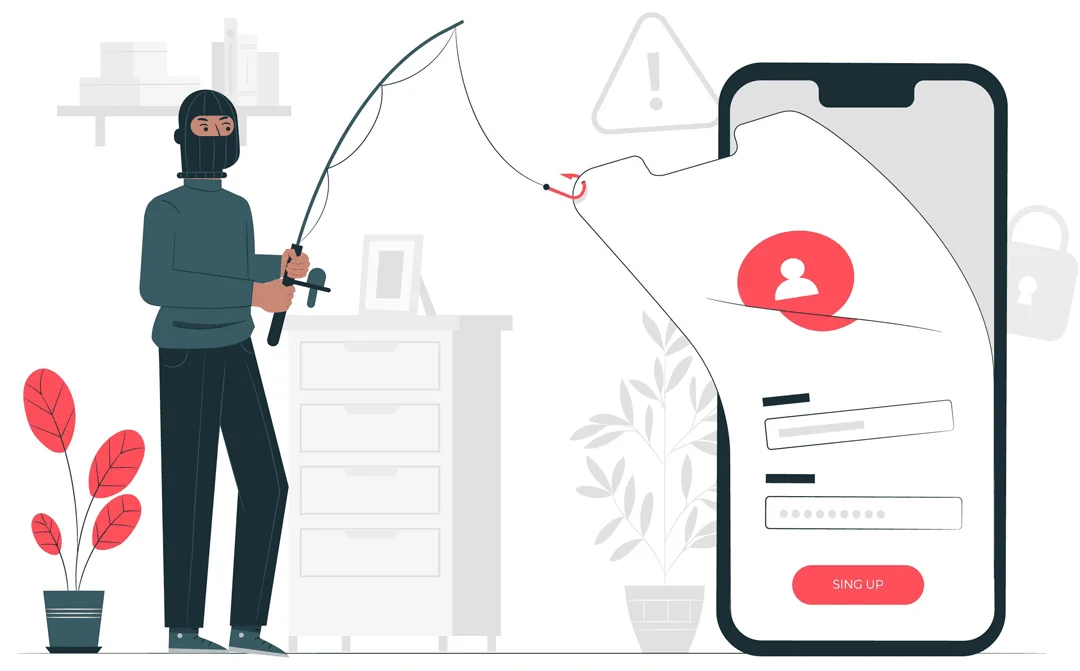
BAIT AND SWITCH ATTACK
KEY LOGGER
HOW TO PREVENT:
– Install anti-malware software
– Install key encryption software and also don’t forget to install software updates at the earliest.

STEPS TO PROTECT YOUR SOCIAL MEDIA PLATFORMS
Be Aware of Privacy Settings
When managing your privacy online, it is essential to be aware of the privacy settings for each social media platform you use. These settings allow you to control who can see your posts and information. Many are unaware of these settings or do not bother changing them. As a result, they may share more information than they realise with a broader audience than they intended. For example, Facebook has a strict privacy setting that allows your friends to see your posts, while Twitter has a more relaxed environment that allows anyone to see your tweets.
Understanding how these settings work is essential to managing your privacy effectively.

Social Media Accounts for Personal Use
– Make sure you do not post anything that gives away sensitive data including your banking details, and/or location.
– Strong passwords and two-step verification would help to keep your account secure.
– Think twice before clicking on any links or messages and watch out for phishing and other scams.
– If anyone threatens you, in any kind, be quick to contact cyber authorities for help.
Social Media Accounts for Businesses
In the modern era, social media is a powerful marketing tool. It’s an asset that needs to be protected. Social media accounts of businesses are at constant risk of being targeted and the damage they cause, sometimes, puts an end to the business altogether.
– Enable two-factor authentication and refrain from sharing sensitive business data on such platforms. Educate your employees on the need of being cautious.
– Avoid opening spam emails and links as they may comprise your business network.
– And in case of a breach, contact cyber authorities.
Ensure your accounts are secure
A single security breach can often lead to a cascade of problems. You may lose the social media account that you’ve made from scratch, may lose your bank balance and even worse, it might even cause life-threatening incidents. Since you have no idea what the attacker needs from you, the best way to keep yourself safe is to prevent it from happening to you. As the old saying goes, prevention is better than cure.

The first and foremost step is to set strong, unique passwords only known to you. A password is a key that unlocks a door. That door might be a computer, an email account, or a safe. A strong password is a key that is hard to guess and impossible to brute force.
– There are many ways to make a strong password. The best passwords are long, randomised, and contain a mix of letters, numbers, and symbols.
– Avoid using the most common password type that usually follows the pattern of name and birthdate/year/last digits of the phone number.
– Set separate passwords for separate accounts. People usually tend to use the same password for every account they create.
– Set two-factor authentication for added security.
Two-Factor Authentication
Two-factor authentication (2FA) is an extra layer of security that can be used to protect your online accounts. When 2FA is enabled, you will be required to enter both your password and a one-time code while logging in to your account. This code can be generated by an app on your phone or sent to you via text message. Two-factor authentication is a great way to protect your accounts from being hacked.
━ How to set two factor authentication in FaceBook ?
━ How to set two factor authentication on Instagram ?
━ How to set two factor authentication in Twitter ?
━ How to set two factor authentication on LinkedIn ?
━ How to set two factor authentication in TikTok ?

KEEP AN EYE OUT FOR
Fake News and Misinformation
In today’s era of digital media, we are constantly bombarded with information from various sources. It can be challenging to determine what is true and what is false. This is especially true when it comes to the topic of fake news. Fake news is “a type of yellow journalism or propaganda that consists of deliberate misinformation or hoaxes spread via traditional print and broadcast news media or online social media.” In the internet age, spreading fake news and misinformation is easier than ever. Be aware of it.
Avoid Following Suspicious Accounts/Bots
Maybe the profile picture is too good to be true, or the tweets seem copied and pasted from another source. In any case, these suspicious accounts are everywhere, and it can be tempting to follow them. After all, who doesn’t want more followers? But beware, these accounts are often bots created for the sole purpose of spreading spam and misinformation.
Review Your Tags/ Reporting Suspicious Activity/ Private Accounts
If you’ve been on social media for a while, you know that a lot of content isn’t appropriate for all audiences. That’s why most platforms have tagging systems that allow you to categorise your content so that only people interested in seeing it will find it.
But even with these tagging systems, some content can slip through the cracks. That’s why it’s essential to review your tags regularly and report any suspicious activity to the platform administrators. And, of course, if you want to keep your content completely private, you can always create a tag. It’s important to review your tags regularly to ensure they are accurate and up-to-date. You should also report any suspicious activity to the authorities.
The internet can be a great place to connect with friends and family, but it can also be a breeding ground for scammers and cybercriminals. If you’re not careful, you can quickly become the victim of a scam or attack. That’s why it’s essential that you follow these tips to help keep your social media accounts safe from hackers. Be safe than sorry!



